BibTeX Manager (Android)
After my futile attempt to search for bibtex manager for android devices, I ended up creating my own. This app is free to use and without ads and no data collection.
BibTex Manager with citations and bibliography support is inbuilt in my other application Zettel Notes: Markdown Note taking app. Check it out!
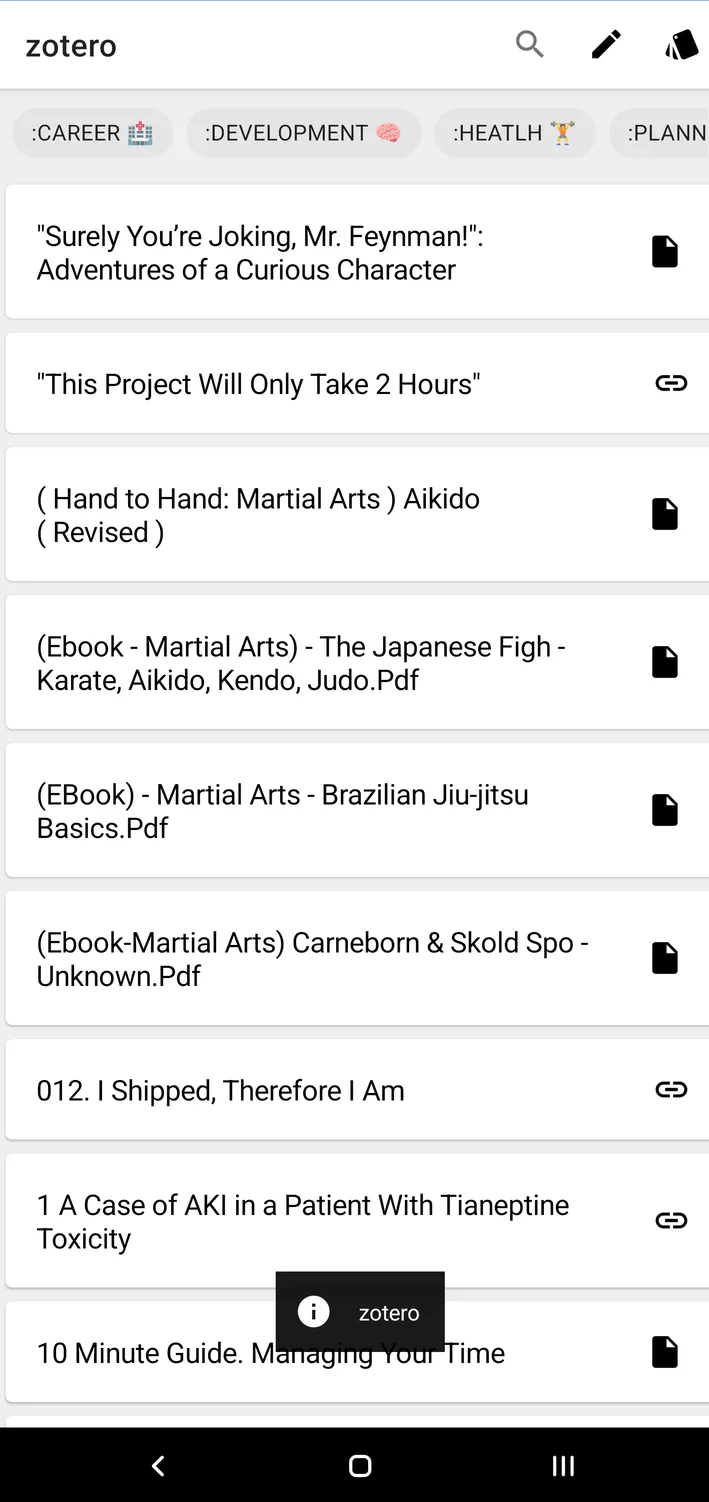
How to setup
-
Install BibTex Manager from Play Store or my F-Droid repository.
-
Install Better BibTeX (BBT) extension for Zotero
- Setup Auto Export for bibtex file
- Synchronize bibtex file with android using syncthing or other sync service
- Open BibTex Manager and select bibtex file.
Additional Tips
- Open attachement files (eg. PDF)
- Synchronize zotero storage folder with android and set path substitution in BibTex manager
- Click on PDF icon in item entry
- Copy bibliography
- Select your preferred citation style (eg. APA, IEEE)
- Click on item to open bibliography dialog